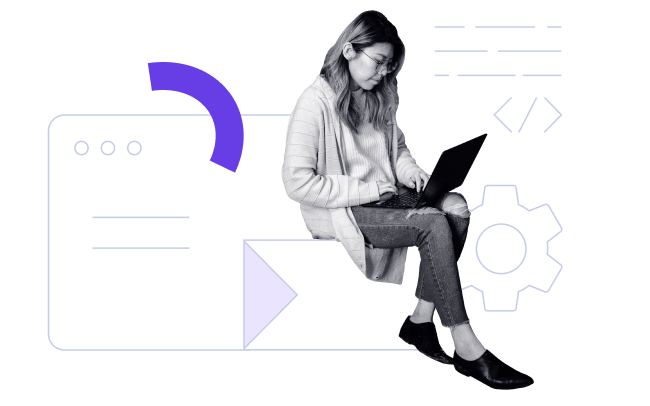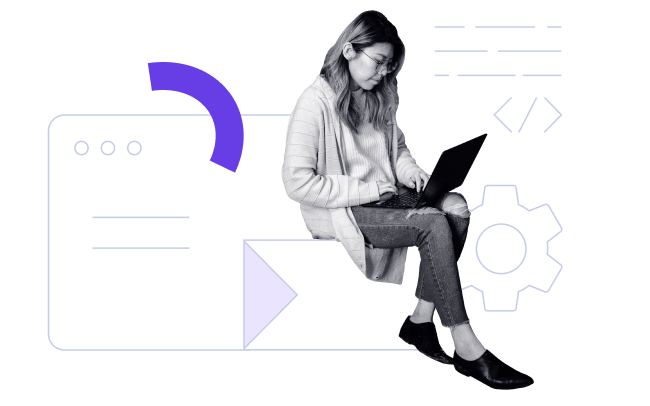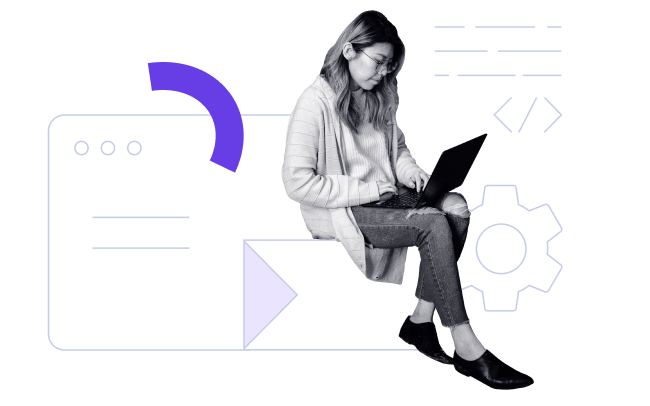
Coming Soon
New WordPress website is being built and will be published soon
Dear Customers, please note we only ship within Singapore. As such, if you are not residing in Singapore, a purchase cannot be made. If your shipping address is not based in Singapore and successfully placed an order due to use of VPN etc, do note the order will be refunded and a Credit Card processing fee will be deducted from the refund if Credit Card has been used to complete the order. Thank you. Dismiss